Add Mojeek to Firefox
Watch how to add Mojeek to Firefox
-
Open Firefox.
-
Press the stacked triple dot > Settings > Search > Manage alternative search engines.
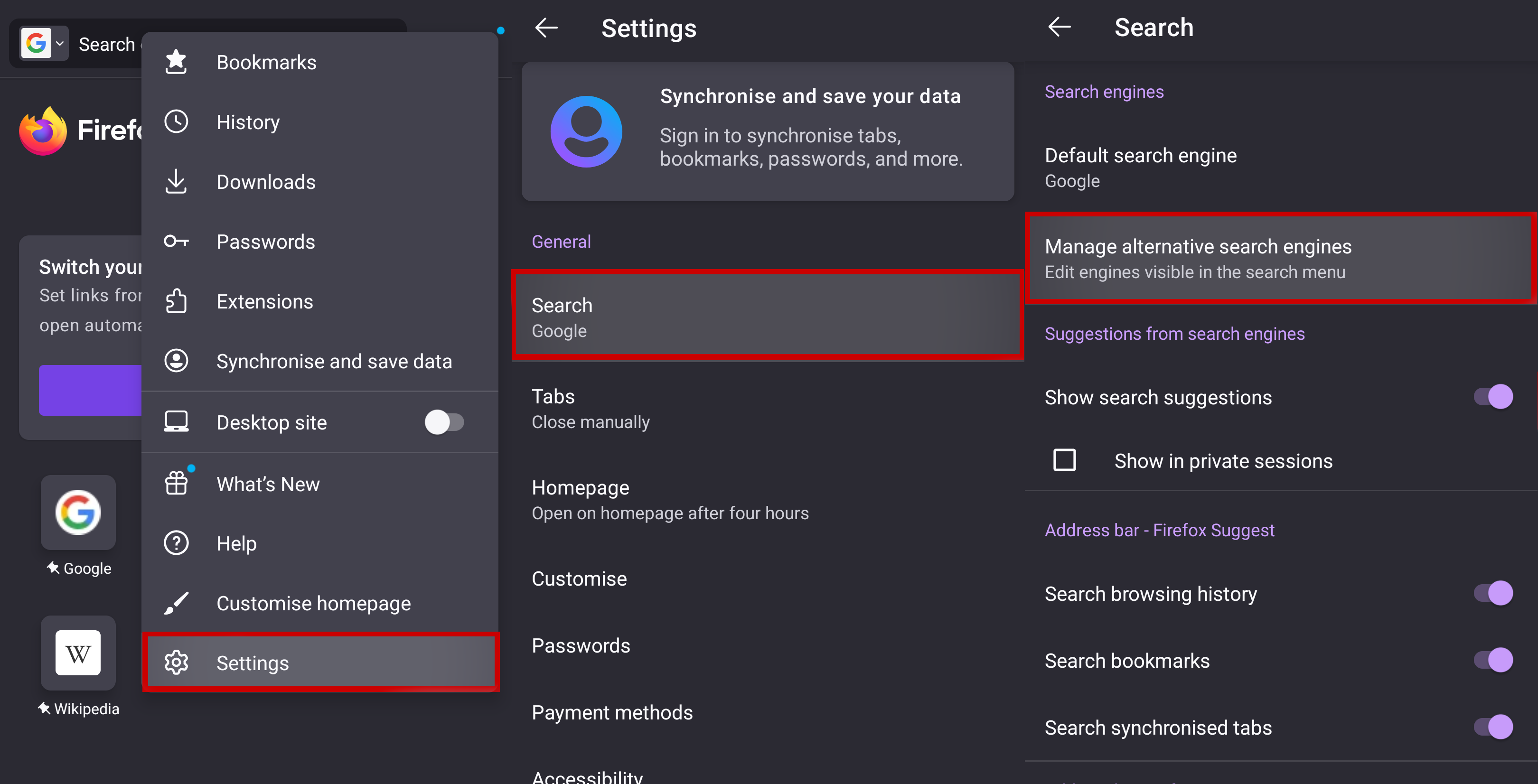
-
Press Add Search engine

- And enter:
- Name:
Mojeek - URL:
https://www.mojeek.com/search?q=%s -
Press Save.
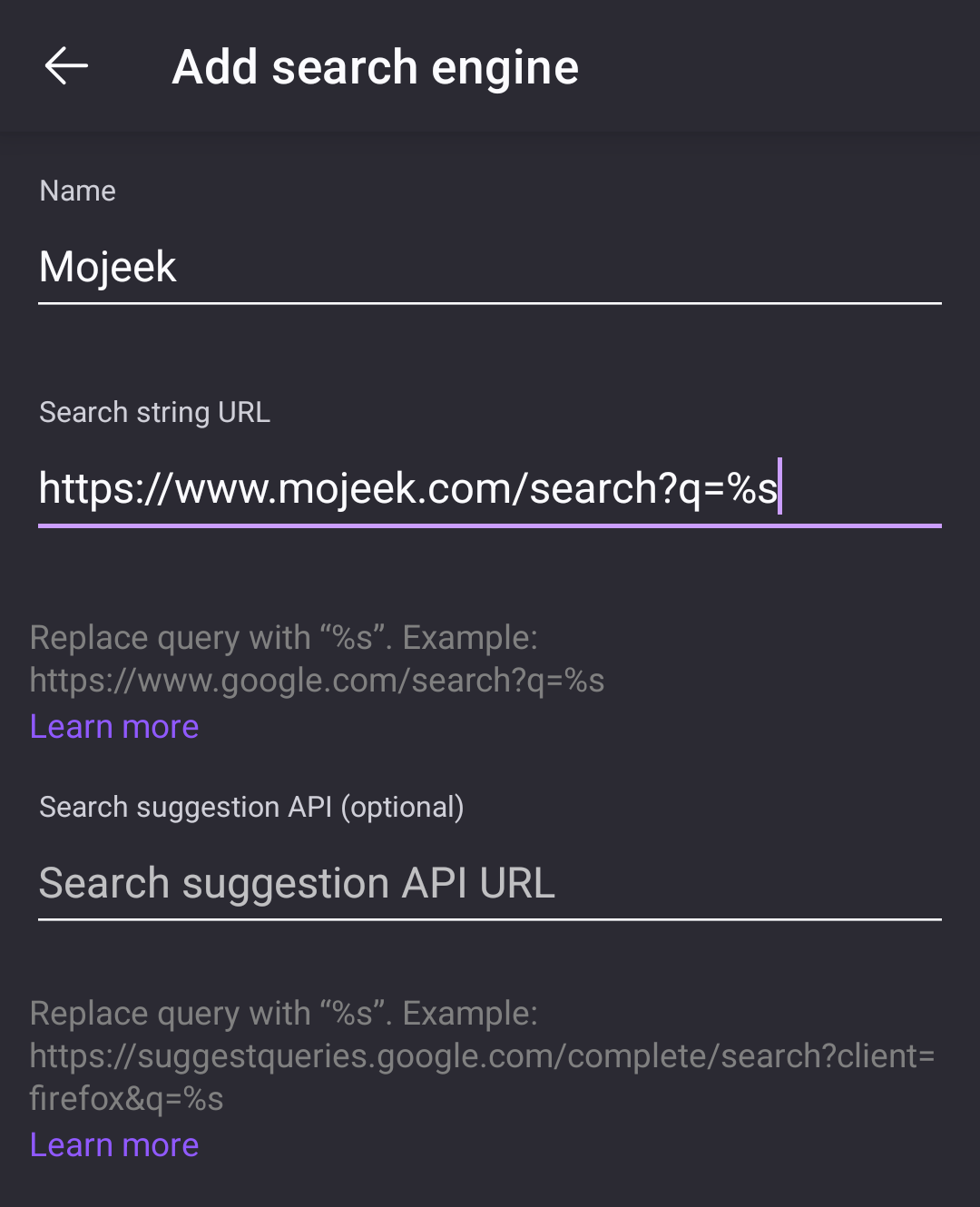
Make Default
-
From the Search screen press Default search engine

-
Press on the radio button to the left of Mojeek on the Default search engine page.
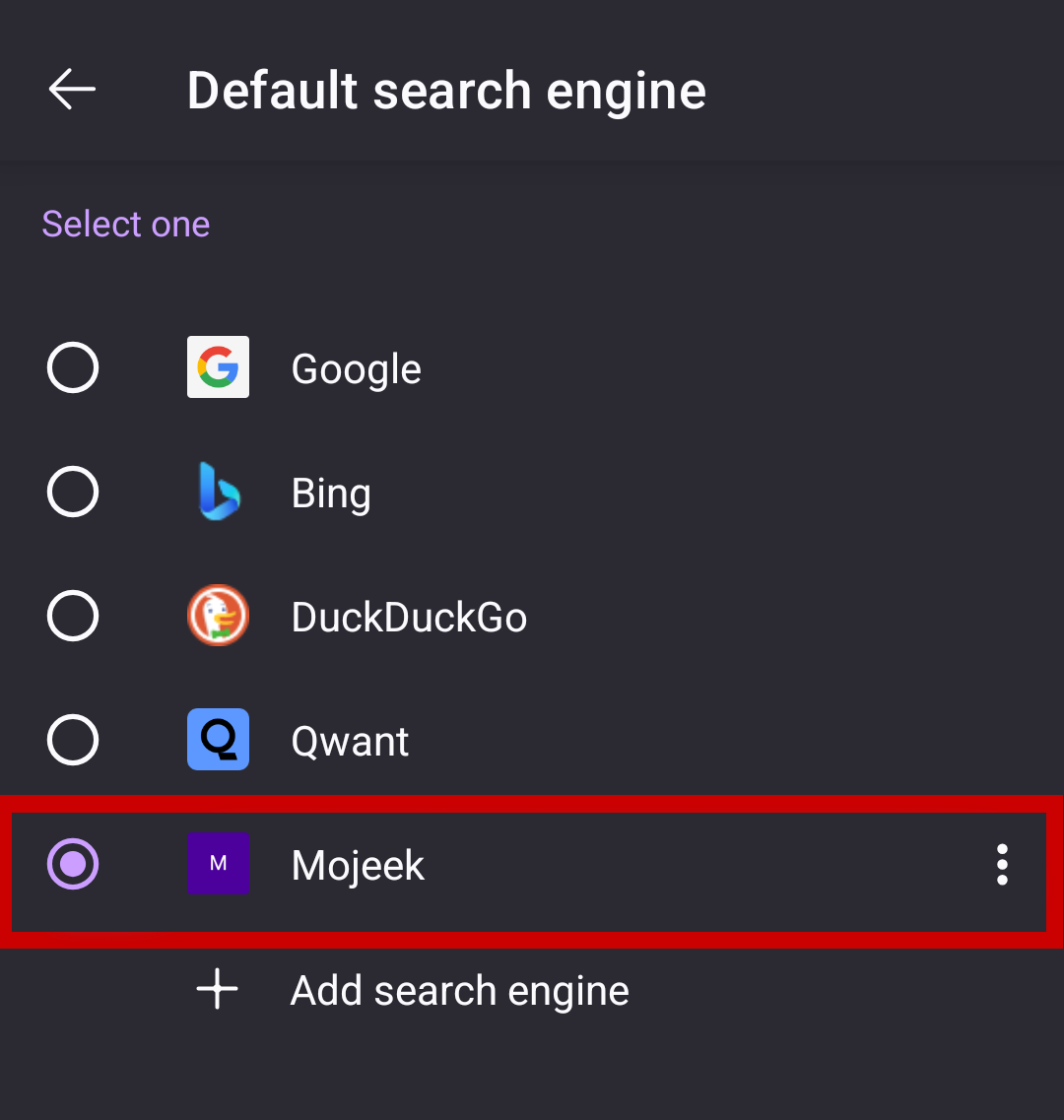
You should now be able to search directly from the address bar of your browser.
Android App
We also have an app which you can download from the Google Play Store.