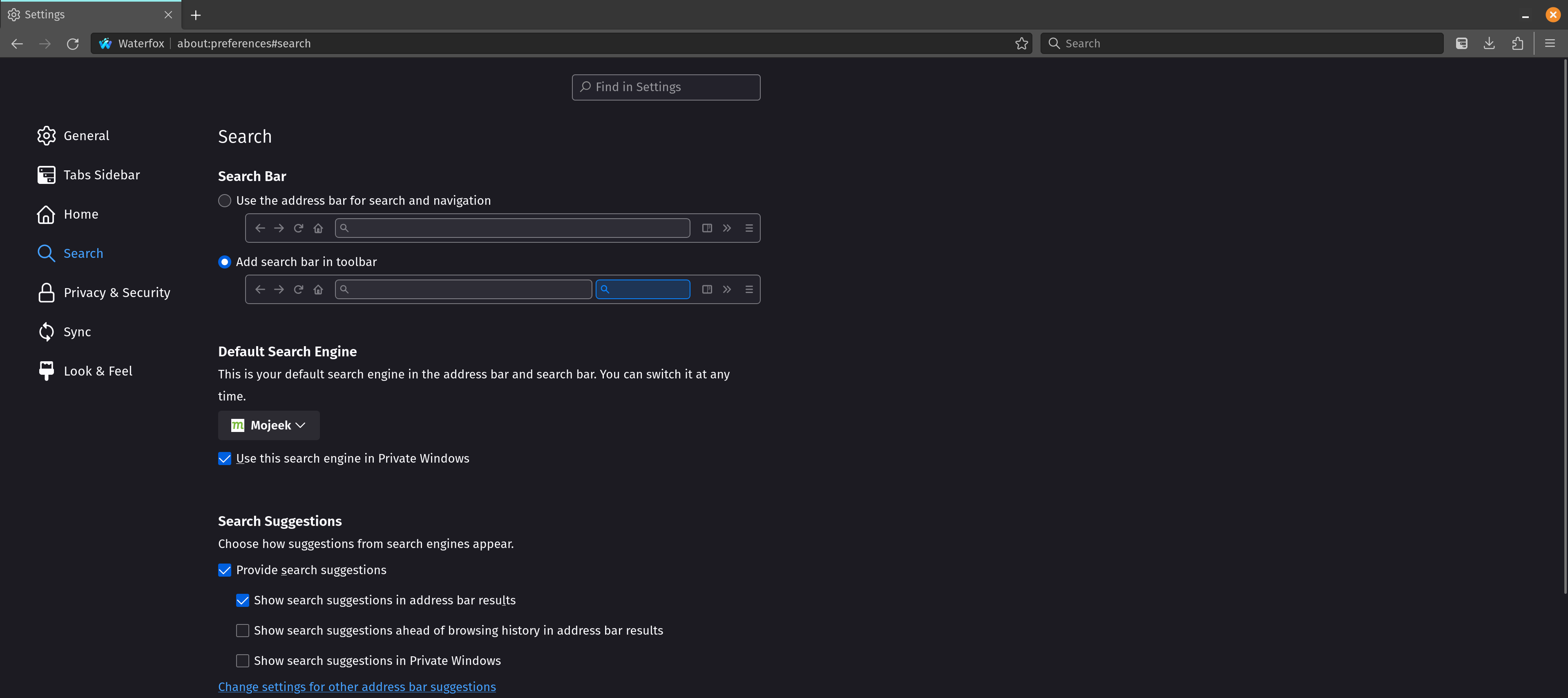Add Mojeek to Waterfox
Waterfox browser has Mojeek as an option in its Default Search Engine dropdown, which means it’s very simple to use these two tools together. Waterfox is a fast and private web browser made in London, UK by BrowserWorks Limited.
You can download Waterfox from their website.
-
Open Waterfox.
-
Open Settings via the hamburger menu, or by putting about:preferences into the URL bar.
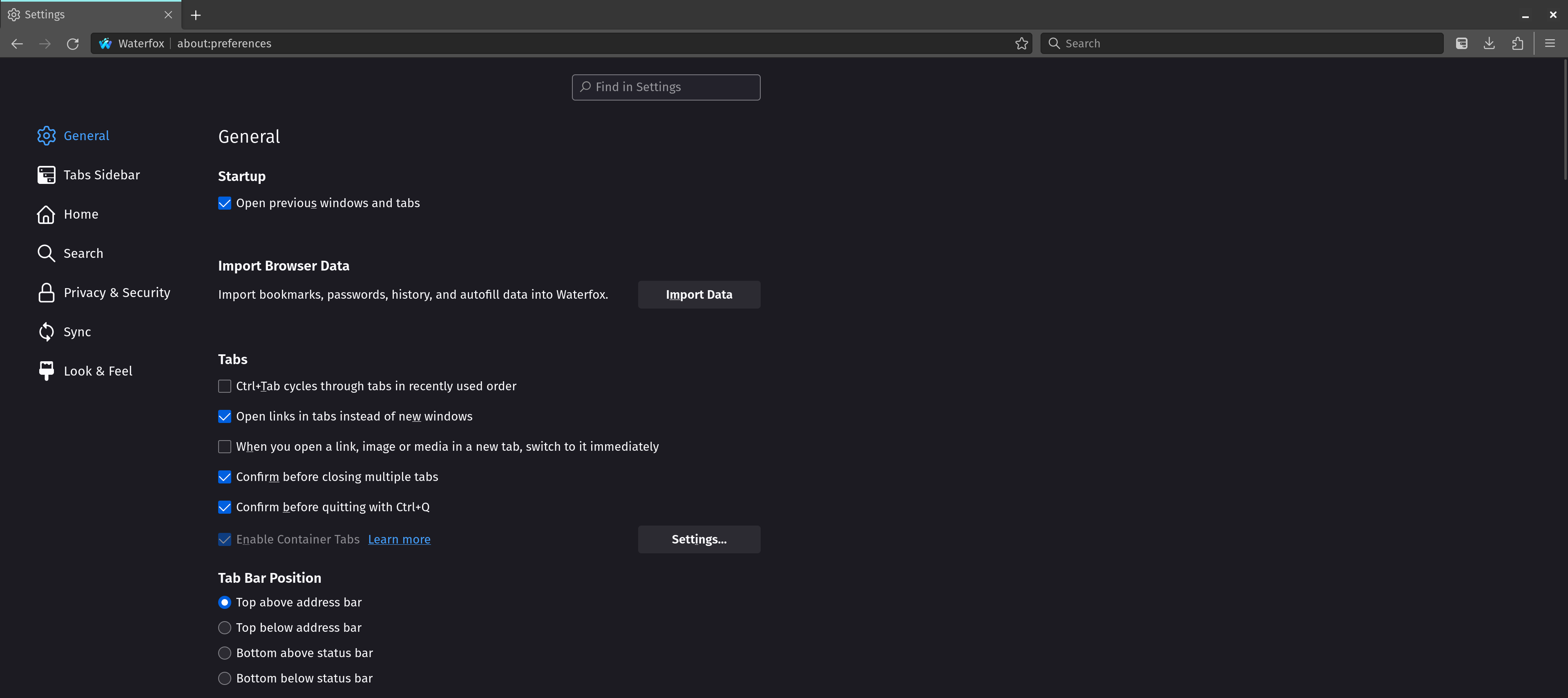
-
Click on the Search tab on the left-hand side.
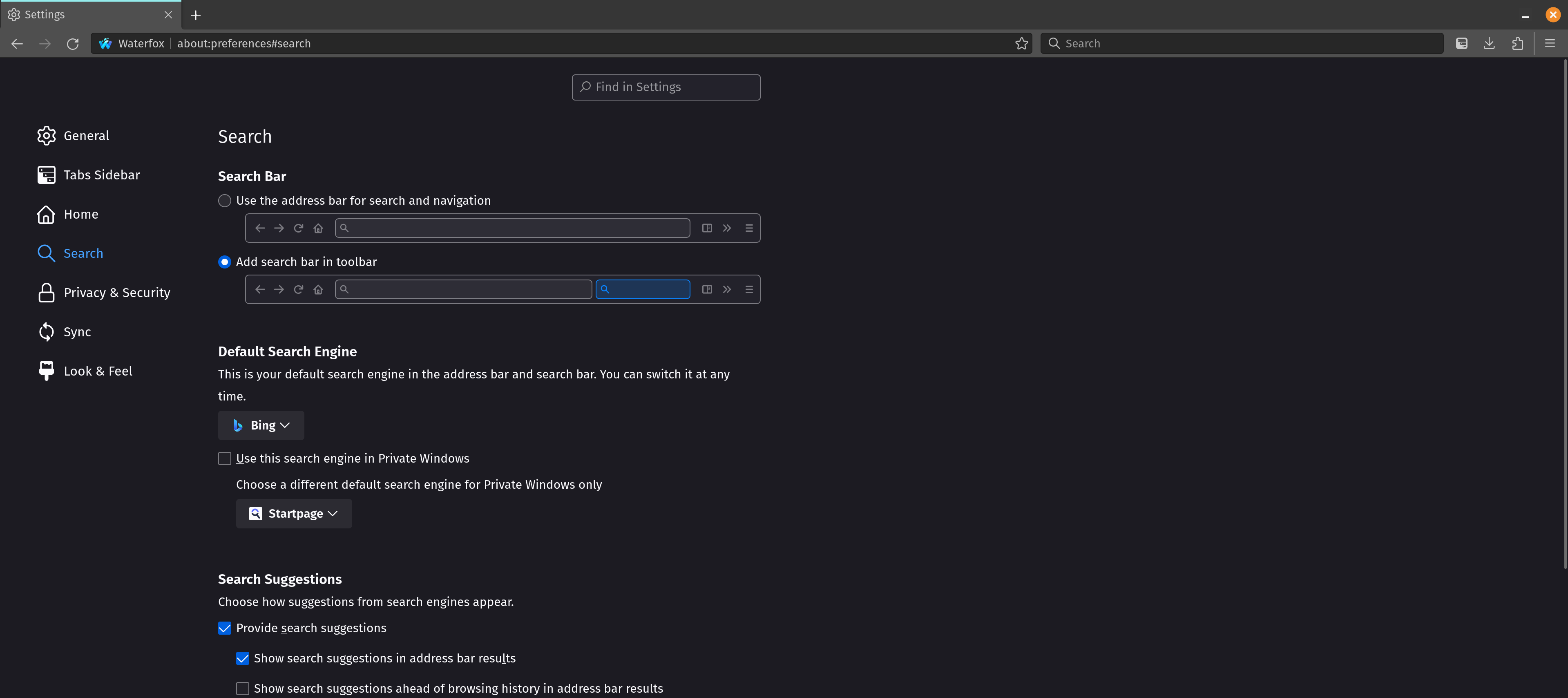
-
Change the Default Search Engine to Mojeek.
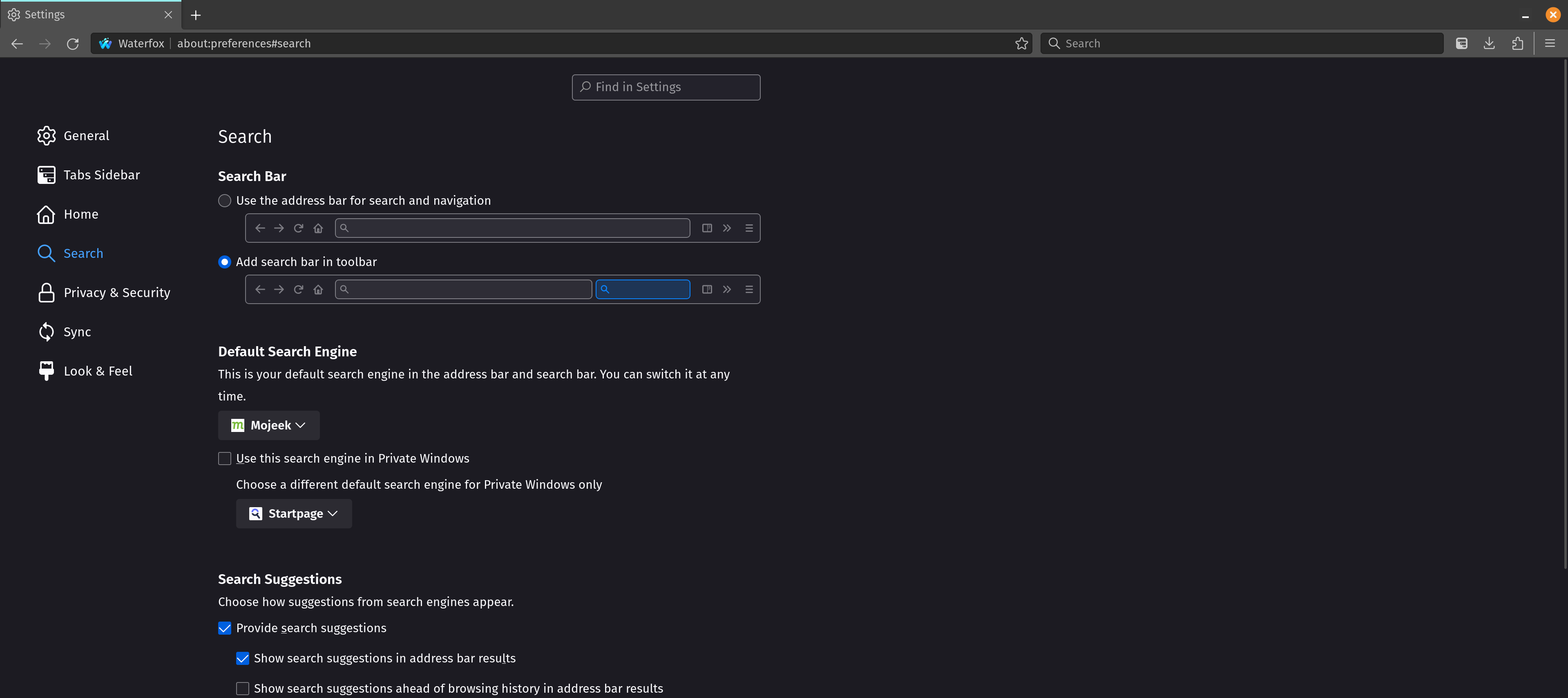
-
Waterfox allows for a different search engine to be used in Private Windows; if you'd prefer to use Mojeek in both your regular and private browsing then check the "Use this search engine in Private Windows" box under the search engine dropdown.